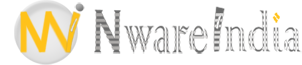WordPress is web software you can use to create a beautiful website or blog. We like to say that WordPress is both free and priceless at the same time. Over 60 million people have chosen WordPress to power the place on the web they call "home".
Built for blogging
I personally find Drupal's blogging capabilities somewhat limited - for example, creating blog category lists, tag clouds and date-based archives is rather onerous in Drupal, whereas in WordPress they take a matter of minutes to set up. WordPress was first developed as blogging software, and it shows: its blogging features are well thought-through and have been polished by years of improvements.
Easy-to-use file management
WordPress's "Media Library" feature allows you to browse through all the files you've uploaded to your site - images, PDFs, multimedia files, whatever they might be - in a clean, attractive & easy-to-use interface. It makes managing your files and inserting them into your blog posts and site pages a much easier task.
Smart spam filtering
Because of WordPress's blogging focus, the developers had to pay close attention to managing spam. (Blogs attract a lot of spam via comments and pingbacks.) WordPress comes bundled with spam-filtering software that does a remarkably good job - and moreover, its comment-management features are well thought-out and simple to use.
Quick to install and configure
WordPress is famous for its 5-minute install, and it really does live up to its name. Although that doesn't mean you'll have a fully-functioning website in 5 minutes, it works well "out of the box" for most simple sites & blogs. As a result it is often less costly then Drupal to set up.
Easy to theme
Both Drupal and WordPress have a great deal of flexibility with regard to visual design - you can make a site built in either CMS look beautiful via either free templates or by applying your own custom design. However, theming a Drupal site is a much bigger task than theming a WordPress site, unless you are simply going to download a free theme and slap it on your site. If you want to be able to tweak design details, in our experience, that's a much faster job in WordPress.
If you aren't planning to use WordPress's blogging features, navigating through the CMS can be a little confusing, because blog posts are the primary focus in the menus, and page editing is less prominent. In this sense, its focus on blogging can be a weakness as well as a strength.
WordPress keeps your site's back-end (that's the area where you create & edit content) totally separate from the front-end (the part your visitors see). Some people (like yours truly) prefer this approach, where content is more or less divorced from presentation, whereas others prefer Drupal's integrated editing options. In my experience, this is a highly subjective preference, and it's worth trying both to see which feels better to you.